MikuMikuDance Windows 7
Why I can’t see japanese fonts on MikuMikuDance? (Windows 7)
Probably u see something like this: ƒzƒƒCƒgƒOƒŠƒ“Žq@
Right?

First Install the optional update for windows 7 called Japanese Language Pack
You’ll find it in Control Panel\System and Security\Windows Update

Next, select the Japanese Language Pack and install it.
To resolve this just go to Control Panel\Clock, Language, and Region
In that panel click on “Region And Language” >> Administrative
01- Language for non-Unicode Programs
02- Change System Locale…
03- Select Japanese (Japan)
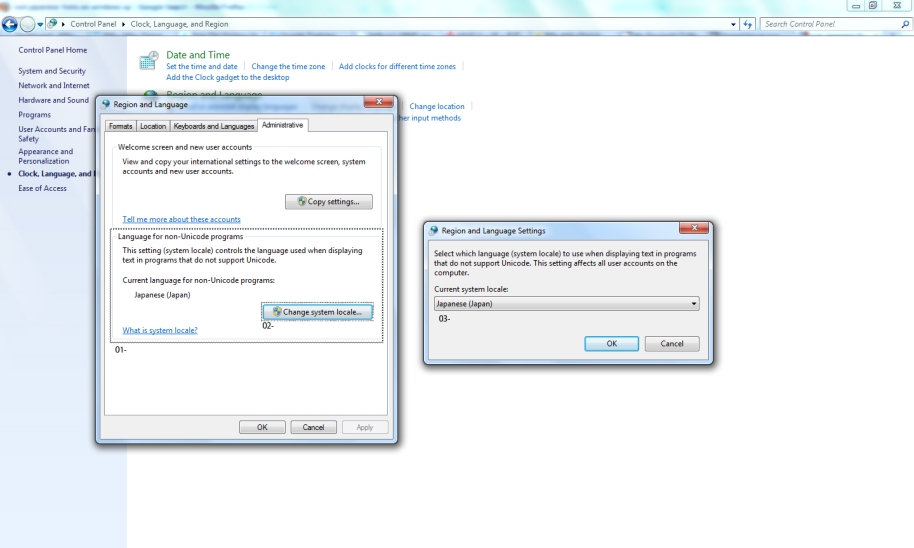

ok, all fine.
but always I need to change a option on my keyboard to see Japanese fonts on model enchace…
When MMD is opened change the language bar to Japanese(Japan)

——
This tutorial works for all Japanese stuff, you i’ll never see wrong characters in games, downloads…
Leave a comment
Comments 0